Why do I experience different access behaviour when using Safari and iOS?
This article outlines how to resolve issues with using Safari to access Education Perfect.
Refresh your browser
You may have encountered a “time-out” error. This often happens if there’s been a period of inactivity in your browser, and the connection has been stopped.
The simplest way to resolve this error is to refresh your browser! If this doesn’t fix the issue, please continue to the next section.
If you’re using Safari / iOS with Canvas
Education Perfect integrates with various Learning Management Systems, including Canvas.
If you’re using Canvas with Education Perfect and also using Safari as your browser, you may run into an error when selecting content.

This is caused by a specific setting in your Safari browser. To resolve this error, there are two options:
• Navigate to your Privacy settings by clicking Safari > Preferences > Privacy. Here, untick the Prevent cross-site tracking setting.
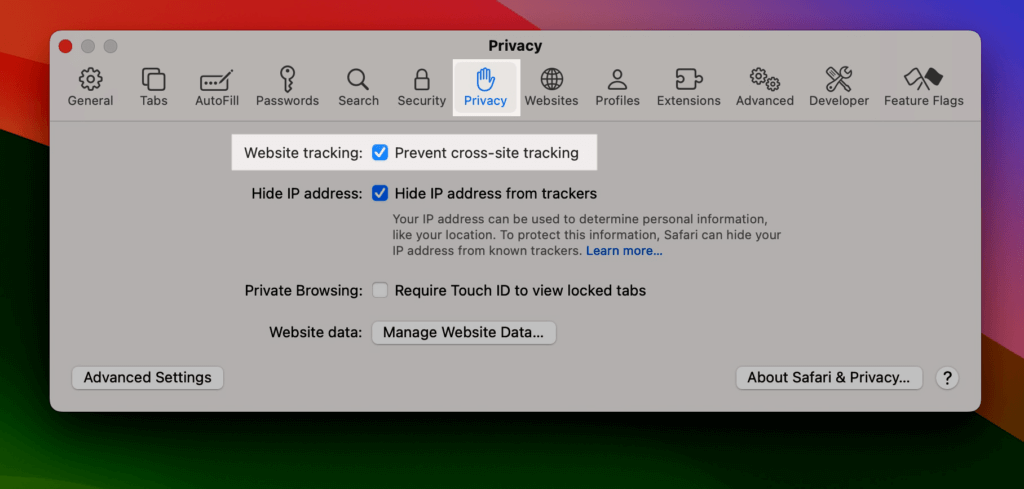
• Switch to another browser, preferably Google Chrome.
Once you’ve completed one of the above steps, you should be able to proceed as usual.
If you encounter any further issues, please reach out to our team for assistance.
