Installing EP’s Google Classroom add-on
We've partnered with Google Workspace for Education to develop a Google Classroom Add-on! This article outlines how a Google Workspace Admin for your school can install the App,and make the most of EP and Google Classroom.
Installing the Add-on
This step needs to be completed by a Google Workspace Admin who has access to installing apps for your organisation.
The EP Google Workspace Add-on can be found in the Google Workspace Marketplace. Search for Education Perfect.
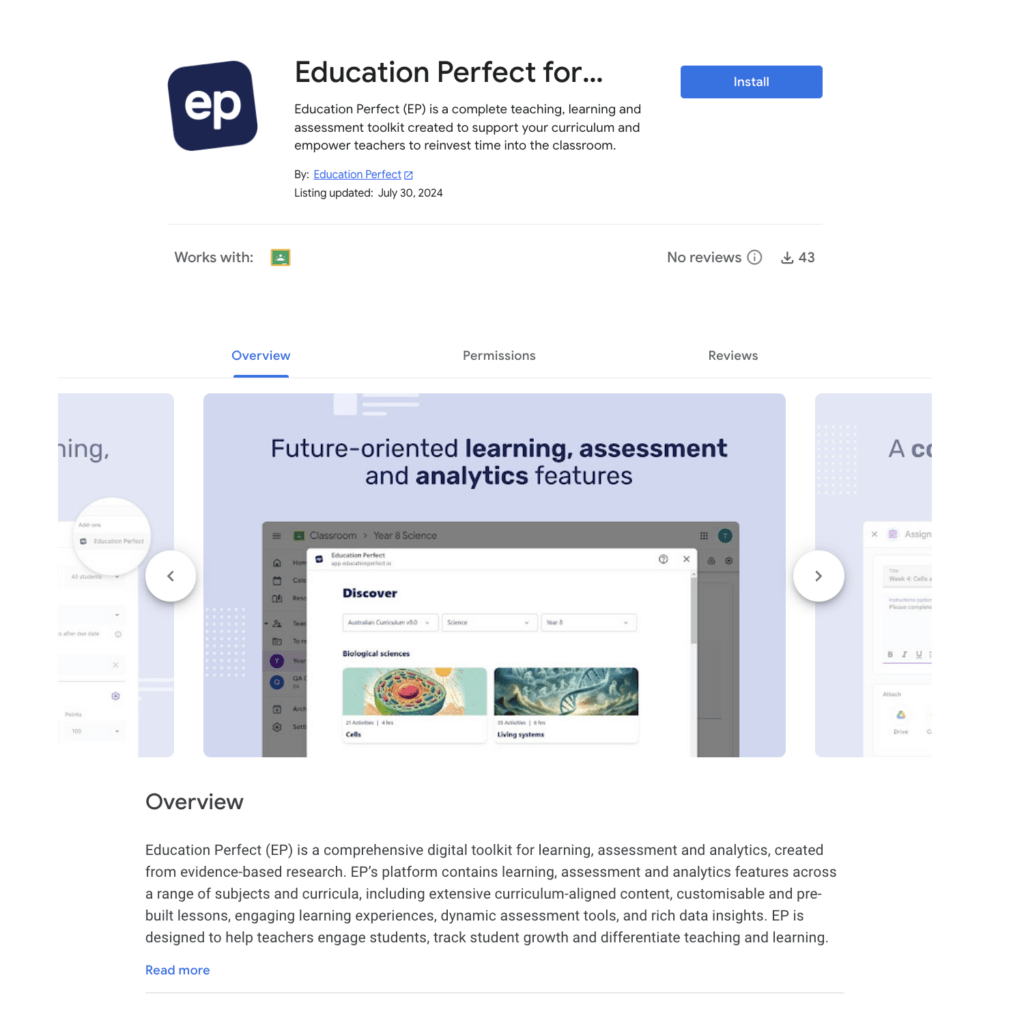
- Click Install, then Continue on the popup that appears.
- Choose whether everyone at your organisation will have the app installed (recommended) or specific groups only.
- If you selected specific groups, you'll now be asked to specify which groups to grant access.
- Once confirmed, click Finish.
All done!
The EP Google Classroom Add-on has now been installed, and teachers will now find options to access EP features within Google Classroom.
Next, check out our article on how these features can be used.
