AI in Education Perfect- Best practice guide
Please note that the AI feedback functionality is currently in its trial phase and we are actively trialing it with a few schools. If you want to participate in the trial, reach out to your EP account manager or contact us to book sometime with our team.
Table Of Contents
- Best practice guide to in-class trials
- AI can enhance the teaching and learning cycle
- Ethics & harmonisation
- Setting up for success
Best practice guide to in-class trials
Our AI Powered Feedback tool delivers immediate, personalised student feedback for extended response answers, helping every student reach their potential.
Trialing our AI feedback tool in your classroom is an opportunity to:
- Introduce AI tools to your students via a trusted partner
- Encourage responsible use of AI
- See first-hand the impact AI can have on learning progress and student outcomes
AI can enhance the teaching and learning cycle
Data and feedback are central to everything we do at EP. They power a teaching and learning cycle that helps educators guide each student towards mastery. AI enhances this cycle by accelerating and enriching data and feedback moments.
Ethics & harmonisation
We recognise that each school is at a different stage of transformation when it comes to the use of AI. Wherever you are on this journey, we’re here to help. Our AI tool is developed in accordance with the latest government regulations and our team of experts are available to help you safely and effectively introduce AI into the classroom.
MEANINGFUL
Beyond simply ‘providing answers’, this tool progressively coaches students to gain deeper understanding of topics. Our models are also carefully trained to promote responsible inputs and ethical use.
SAFE & SECURE
We do not use any student answers to train our AI models, and all data is stored securely in line with our industry-leading security and privacy standards.
Learn more about our data privacy measures.
ACCESSIBLE & INCLUSIVE
The tool equalises the classroom, giving every student access to personalised learning at scale. It’s available 24/7 and has been integrated into EP lessons that students are already familiar with.
HUMAN-CENTRED
We believe technology enables – not replaces – the teacher. Our tool is designed to amplify your classroom impact. As a part of your trial, we also offer training to ensure you get the most out of the AI tool. (Additional teacher tools are coming in 2025)
Setting up for success
To ensure your students have a positive experience with our new AI tool, it's important to introduce it thoughtfully. We've put together a few points we encourage you to talk with your students while you start this AI journey with us.
Introducing AI to your students
While our AI tool has been robustly developed in partnership with many schools, creating an optimised model is a long and complex process. We therefore recommend introducing the tool with some considerations in mind.
Step 1: Introducing AI
Firstly, let the students know that EP’s new feedback tool is powered by AI. And while computers are smart, they can also be wrong! It’s important that students are still on the lookout for errors, bias and ‘hallucinations’, as they would be with other AI tools such as ChatGPT.
Learn more around the AI glossary.
Definition: “AI is the ability of a digital computer to perform tasks commonly associated with intelligent beings.”
Step 2: Setting expectations
Next, we recommend having a conversation about why feedback is important. Remind students that the goal is to improve, not to be perfect. The most effective way for students to engage with the AI feedback is to focus on one or two points, improve their answer, and then submit again. They’ll receive updated feedback and can repeat this process.
Step 3: Knowing the limitations
Our AI tool is available for most of our extended response questions. However, we’ve turned it off for some questions, such as those with multimedia integrations (PDFs, audio, video). We also know that we won’t get it right 100% of the time! If a student finds an incorrect response they can report this in EP so we can keep improving. [Learn more - help article re. known limitations]
Step 4: Explaining the five star rating
As well as feedback, students receive a star rating for each of their responses. Students should note that it can be difficult to get five stars, and that a four star response is generally a great outcome. This is particularly important for any ‘perfectionist’ students – it’s not worth getting frustrated and stuck. It’s also useful to explain that this is not an assessment tool, and star ratings won’t be used on report cards.
Using the AI tool in class
How can educators utilise EP’s AI tool to effectively accelerate learning and improve student outcomes?
Step 1: Assigning content
EP offers many extended response questions you can incorporate into your lessons. Most of these have AI feedback enabled. You can identify them with the blue pencil icon when you preview a lesson. When you assign this content to students, the AI feedback feature will be enabled.
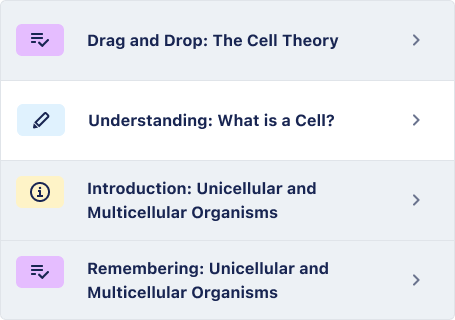
Reminder: Questions containing multimedia won’t have AI enabled.
Step 2: Student learning
In class, students access their assigned EP lesson content. When they click ‘submit answer’, each student receives a level of personalised instruction, encouraging them to improve upon their answers. This gives you more space to surface and address complex issues immediately.
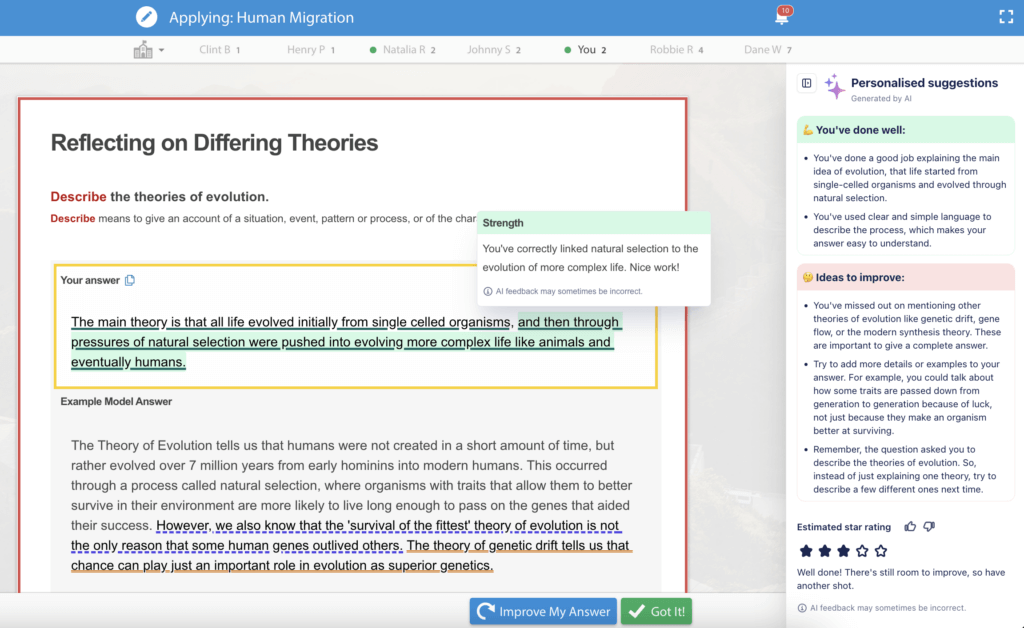
It can take up to 30 seconds for feedback to generate on the right hand side of the screen.
Step 3: Purposeful practice
For further learning, students can utilise EP outside the classroom. Having access to personalised feedback at home means that previous learning blockers are no longer an issue, and they now have the ability to accelerate their progression towards mastery.
(Note: For the trial period we recommend that the majority of use is done during classroom time. This allows students to ask you questions if they receive confusing feedback, and provides you with a deeper sense of the feedback your students are receiving. Over the next few months we’ll add insight tools that allow you to oversee activity asynchronously).
Step 4: Identifying gaps
You can view student response progression in the task report. This gives you deeper insight into where each student sits in their learning journey, allows you to identify knowledge gaps, and have more meaningful interactions with students during your limited class time.
Our roadmap to amplified impact
Our AI tool is a work in progress. We’re already working on high impact features and improvements you can expect to see by January 2025. These include:
- Smarter, quicker feedback. We’re already good. We’re going to be great!
- Improved star rating system
- Additional teacher controls and feedback oversight
- Richer data and insights into student understanding and class misconceptions
Our AI tool is available to purchase as an add-on to your existing EP subscription for the 2025 school year. Sign up today and gain access for the rest of 2024 for a discounted rate!
