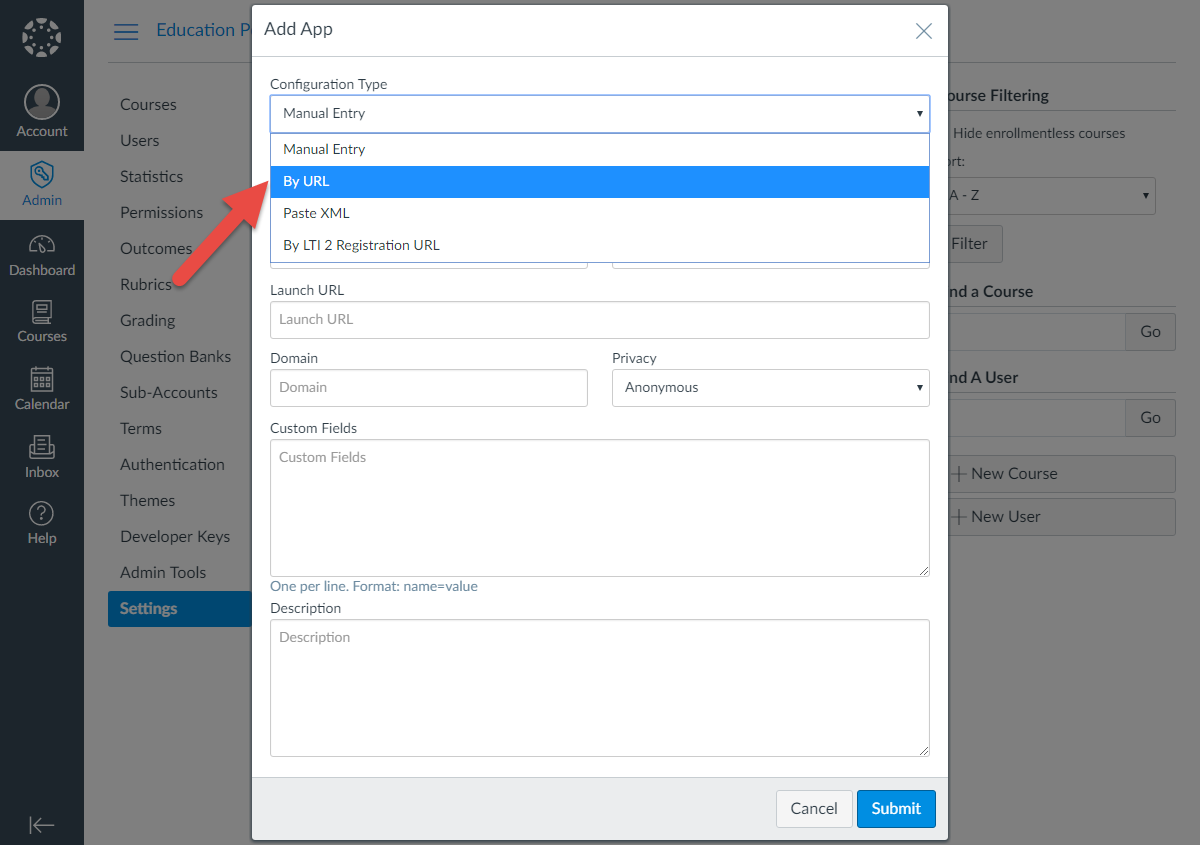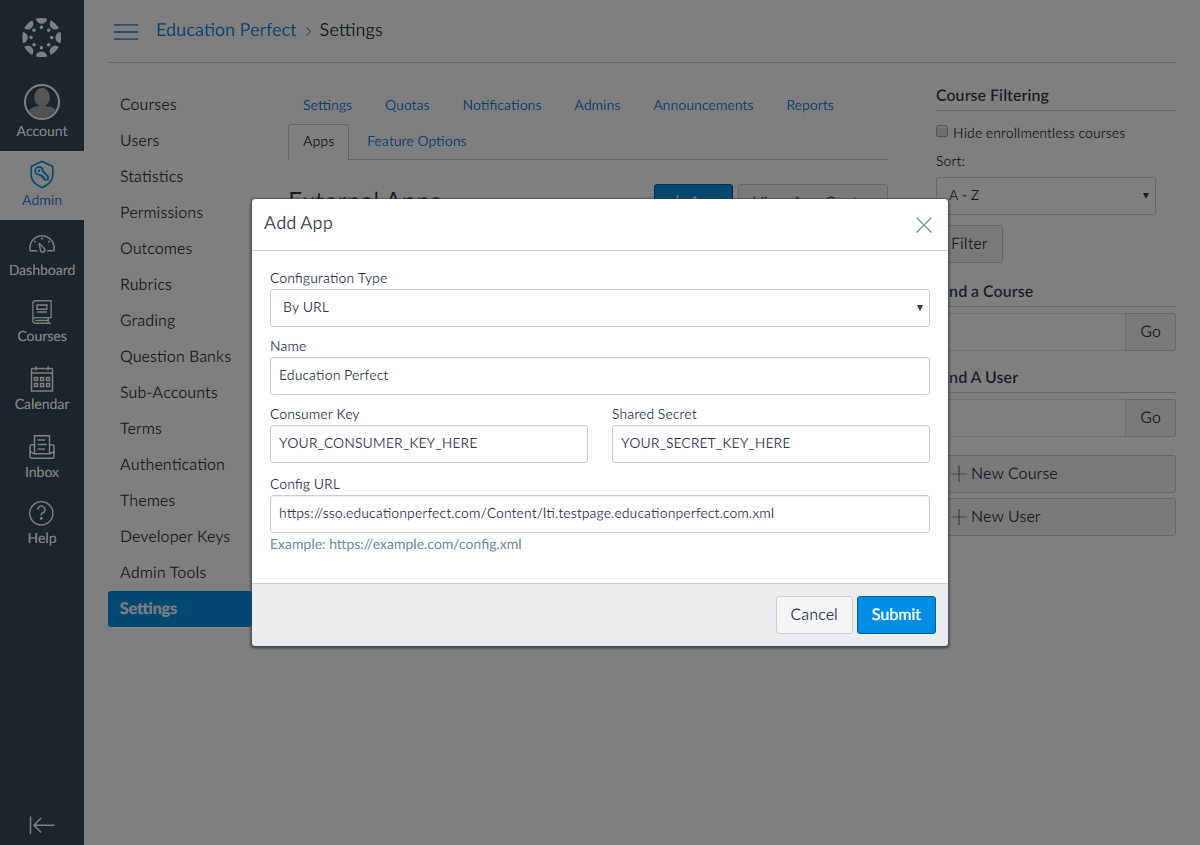Resolving a 405 (Method Not Allowed) error when configuring a Canvas integration
When configuring Education Perfect to work with Canvas, you may receive an error that says 405 - HTTP verb used to access this page is not allowed.
This can be resolved by changing your Configuration Type to By URL, and pasting the URL into the Config URL box, as shown below: