Accessing EP’s new Experiments feature
We’re always working on new Education Perfect features, and we’ve introduced a way to share these with you before they’re released!
Check out Experiments to tinker with new features and give your feedback.
In this article
Accessing Experiments
You can navigate to the Experiments page by clicking on your profile icon, then clicking Experiments.
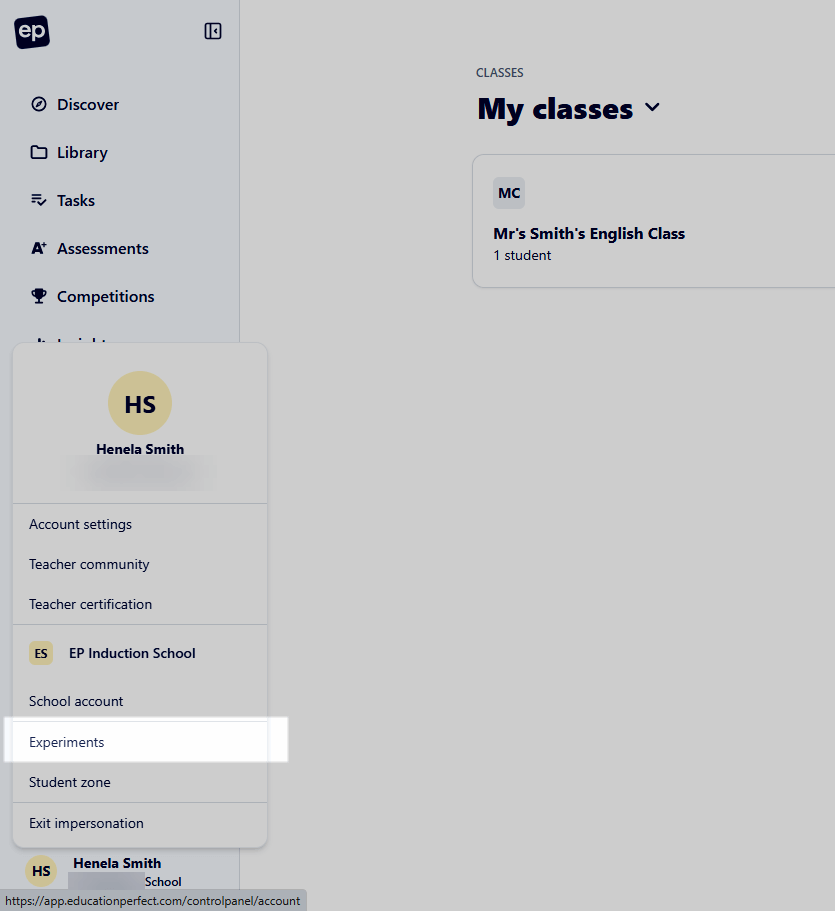
Here you’ll see any features that are currently available to try out.
If any are displayed, click to toggle options on, then click the EP logo to return to the dashboard.

We’d love to hear from you! Share your feedback with us by using the red Feedback tab within the Experiment features.
Turning features off
If you wish to revert back to original EP features, click your profile icon in the bottom left, then Experiments. Click to toggle options off.
Want to know more about what’s coming up at EP? Visit our roadmap to see what we’re working on, and let us know what’s important to you!
