What is Education Perfect Dash?
Education Perfect Dash is a fun, single- or multiplayer revision activity for students to unlock after they’ve worked through a Smart Lesson or translation list.
Students will be asked up to 10 random questions from the Smart Lesson they’ve just completed, or up to 20 translation questions, and they need to answer them as quickly as they can. Their fastest time will go onto a scoreboard, where they can compare themselves to their class, school, country and the whole world!
Dash will not work on the mobile phone app. It is only available on computer or tablet.
By completing a Dash, students are also revising the key pieces of information they learned during a lesson. To help with long-term retention of knowledge, they can come back over time and complete Dashes again, without having to reset the entire lesson.
The questions students are asked are all automatically-marked, like multi choice, fill in the blanks, translation or short answer.
When students have completed all of the non-optional sections in a Smart Lesson, EP Dash will unlock and be available as a new section on the lesson start page. To unlock Education Perfect Dash for translation lists, students need to earn at least one star in every word for the translation direction they want to Dash in.

You lose a life (rocket) for each question you get wrong, plus you’ll be asked that question again at the end of the Dash; run out of lives and it’s game over!
Your time won’t be submitted to the scoreboard if you run out of lives.
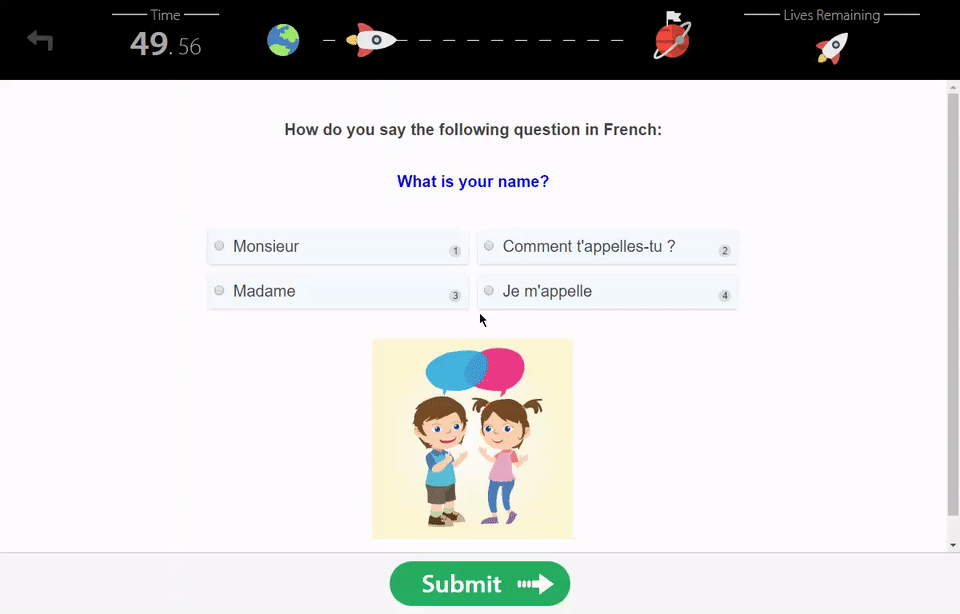
Multiplayer Dash
There are two play styles in Dash:
- Time Trial is an individual activity where you try to get the best possible time while racing against your previous record and other “ghost” players from around the world.
- Multiplayer will try to find other players who are online right now and working on the same list as you, and match you up to play live against up to three other players. If not enough players are available, “ghost” players will be added in as well.
To participate in a multiplayer dash, select Multiplayer. You will then be taken to a loading screen while we find up to three other players for you to race. Once there are enough players, the dash will start automatically, or you can click Start Now as soon as at least one other player has joined.
Your best time will count on the scoreboard whether you achieve it in Time Trial or Multiplayer mode.

