How do students use Spelling Lists?
Spelling lists quickly test your students' spelling skills in the Student Zone.
- Open the Student Zone and load your list, either as a homework task or by browsing to it in a module.
- The preview will display the spelling words, and their usage in a sentence. Click a word to hear it pronounced.
- Click Start.

For each question, the student hears the spelling word, followed by the sentence, and then the spelling word is repeated. For example; name... What is your name?... Name.
Type your answer in the box at the bottom of the page and press Enter or click Submit to check your answer.
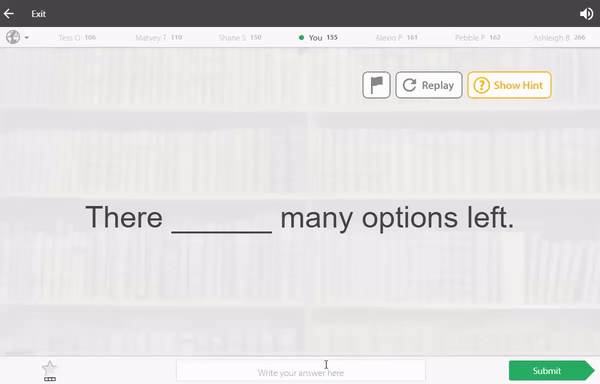
When you've finished the test, you'll be taken back to the start page. You can also click Exit at any time to leave the test.
Words are marked as learnt if you get them right twice in a row. If you make a mistake, you have to get the word right three times in a row after that.
.png)